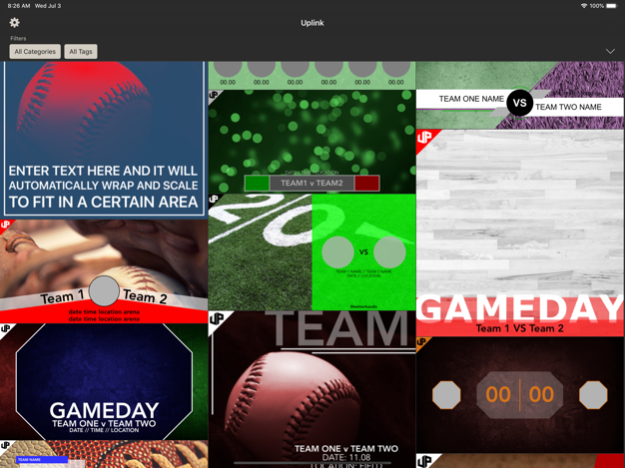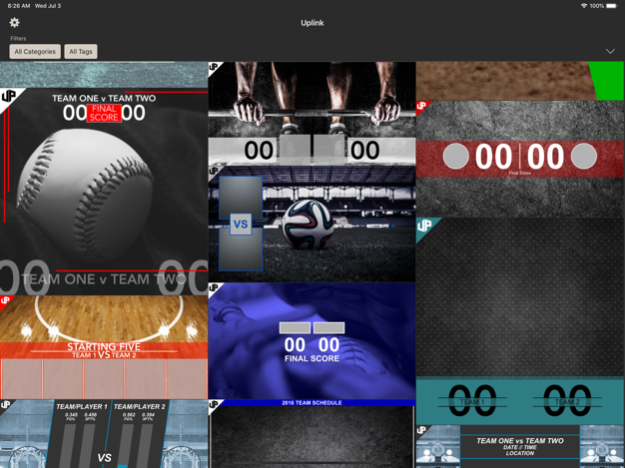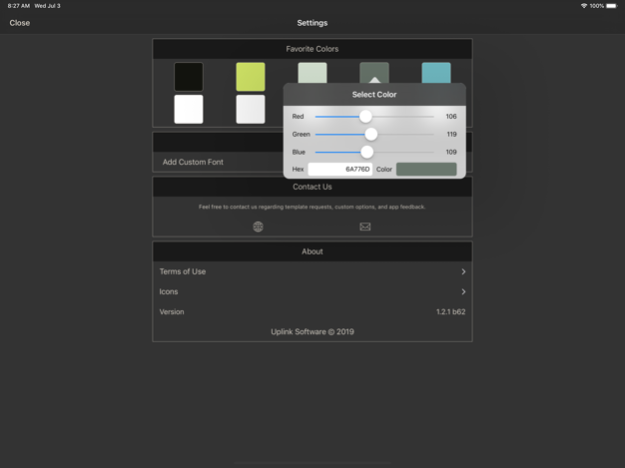Uplink Sports 1.2.1
Continue to app
Free Version
Publisher Description
Uplink is a new type of social media sports design. The template based design system allows for any user, regardless of design expertise, to create beautiful and effective graphics in just seconds and share them directly with any social media site without leaving the app.
Features:
Multiple Templates: Our growing template library features a variety of options, from general templates powerful for any sport, to sport-specific templates, such as a basketball lineup or football schedule. The templates are clean and easy to update in just seconds.
Rapid Photo Input: Photos can be selected from your iOS device’s photo gallery or from our library of default backgrounds, or they can be taken with your device's camera directly from within the app.
Complete Control of Colors: Colors can be adjusted to fit any brand using direct RGB or HEX controls, and can be saved for reuse in a pallet of favorite colors. A set of defaults is provided for those times when even selecting a color would cause you to miss the moment.
Custom Fonts: Uplink gives you access to all the currently installed fonts, as well as the ability to import *.ttf and *.otf fonts for complete control of branding.
Situation-driven Text: All text can be swapped out and modified to fit a specific moment.
Jul 8, 2019
Version 1.2.1
* Removed survey
* Other bug fixes and performance improvements
About Uplink Sports
Uplink Sports is a free app for iOS published in the Screen Capture list of apps, part of Graphic Apps.
The company that develops Uplink Sports is Nathan Tornquist. The latest version released by its developer is 1.2.1.
To install Uplink Sports on your iOS device, just click the green Continue To App button above to start the installation process. The app is listed on our website since 2019-07-08 and was downloaded 20 times. We have already checked if the download link is safe, however for your own protection we recommend that you scan the downloaded app with your antivirus. Your antivirus may detect the Uplink Sports as malware if the download link is broken.
How to install Uplink Sports on your iOS device:
- Click on the Continue To App button on our website. This will redirect you to the App Store.
- Once the Uplink Sports is shown in the iTunes listing of your iOS device, you can start its download and installation. Tap on the GET button to the right of the app to start downloading it.
- If you are not logged-in the iOS appstore app, you'll be prompted for your your Apple ID and/or password.
- After Uplink Sports is downloaded, you'll see an INSTALL button to the right. Tap on it to start the actual installation of the iOS app.
- Once installation is finished you can tap on the OPEN button to start it. Its icon will also be added to your device home screen.